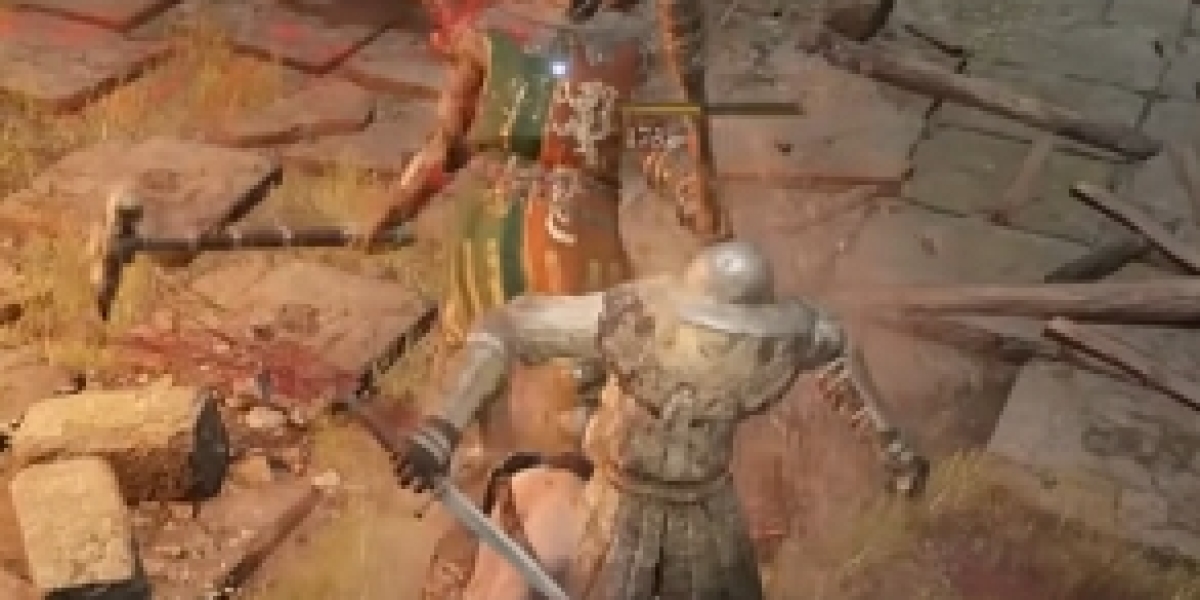Tìm kiếm
Bài viết phổ biến
-
 TP.HCM có mưa lớn, trời tối sầm từ sáng sớm
Nguồn TPV NEWS
TP.HCM có mưa lớn, trời tối sầm từ sáng sớm
Nguồn TPV NEWS -
 When Putting On Lower Lashes
Nguồn Bert Ybarra
When Putting On Lower Lashes
Nguồn Bert Ybarra -
 Trịnh Thị Hằng: Người "truyền lửa" ở Excedo Group
Trịnh Thị Hằng: Người "truyền lửa" ở Excedo Group
-
 Excedo Group bắt tay chuyển đổi số cho lĩnh vực Giáo dục
Nguồn EXCEDO NEWS
Excedo Group bắt tay chuyển đổi số cho lĩnh vực Giáo dục
Nguồn EXCEDO NEWS -
 Quyết Định Thành Lập Viện Phát Triển Dữ Liệu và Công Nghệ Số
Nguồn EXCEDO NEWS
Quyết Định Thành Lập Viện Phát Triển Dữ Liệu và Công Nghệ Số
Nguồn EXCEDO NEWS